Sign-In
- Open an incognito tab or clear cookies in your browser settings.
- Navigate to the website aip.bncollege.com.
- From the first drop-down menu, select "Park University MBS NS".
- Click on the [Proceed] button.
- Log in using your Park credentials (ID@park.edu and Park password).
- Select [Course List] to continue.
- Use the drop-down menus to locate the desired term and course.
- Either adopt books from past terms or enter new information to find the desired book.
- Click [Use this Book] next to the selected title.
Finally, click [Submit Adoption] to complete the process.
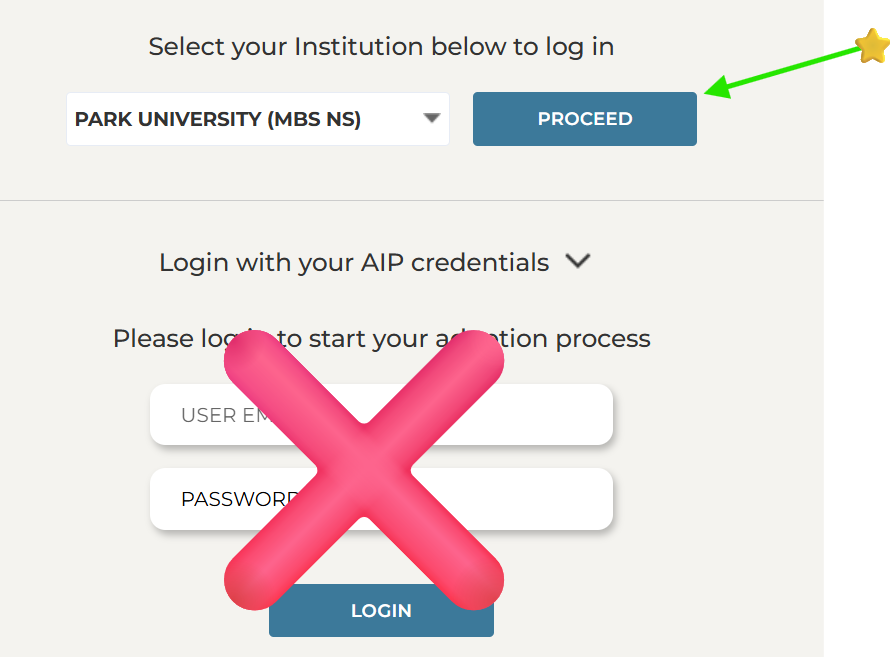
Contact Information
For support with technical issues, please call Adoption support or send an email via the Contact the Bookstore Page
Adoption Support: 877-713-6697
Monday—Friday 8:00am – 5:00pm
Email: AIPsupport@bncservices.com or Fast@park.edu
